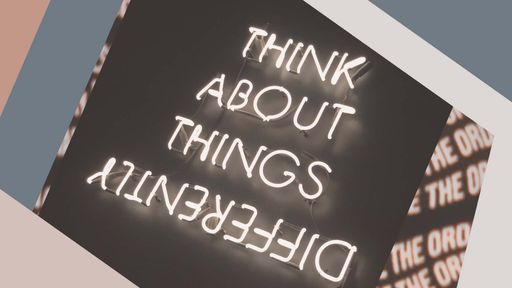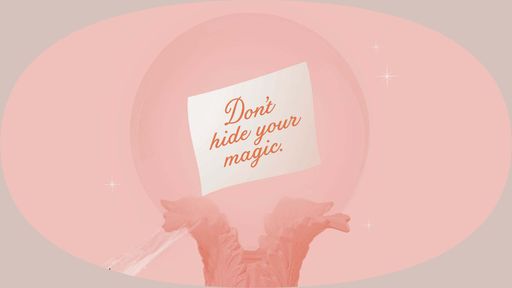Top 3 Interviewing Skills for Remote Job Hunters

by Agata Antonow

Even though your novelty bunny footwear is well out of sight, remote job interviews are job interviews—your first (and possibly last) chance to make a good impression. Just like in face-to-face career discussions, you need skills to slay remote interviews. Here are a few tips to help you succeed at your next job interview.
Skill #1: Master the Interpersonal Connection, Remote Style
Talking to people in person allows you to connect with body language, facial expressions, physical movement, tone of voice, even smell. In a remote meeting, everyone is 2D and at a distance, which changes everything. And that’s assuming you haven’t turned yourself into a cat with your video filter.
To make your remote interview feel more like live interaction, try these tactics:
Get the light right
Stay away from backlighting, unless you’re auditioning for a horror movie. It casts your face in shadow. Invest in (and learn to properly set up) a good ring light. Otherwise, aim for a well-lit room in which the sunlight (or lamp) is aimed at you.
Learn some eye contact hacks
You don’t stare daggers into the other person’s eyes when you are face-to-face (that would be rude and creepy), so you also shouldn’t get into an eyeball contest with your webcam. Instead, subtly move your gaze around, maintaining an appropriate level of eye contact while keeping track of the other person’s facial expression.
Work your hand gestures
About 89 percent of successful candidates in a Harvard Business Review study brought their hands close to their hearts when sharing something personal and used wide hand gestures when speaking about something important. Business Insider suggests you show your palms and avoid folding your arms during interviews.
Relax your voice
If your voice is faster than an auctioneer’s and higher than a cartoon character’s when you’re nervous, you’re not alone. According to speech-language pathologist Jackie Gartner-Schmidt, when we’re nervous, the muscles around and inside our voice box retract and close, affecting our speech. Before an interview, do some voice exercises to relax your vocal cords.
Slow it down
During the interview, you will sound better (and get a handle on your nerves) by consciously slowing your speech. Not the-DMV-sloths-in-Zootopia slow, but deliberate and clear.
Skill #2: Know How to Chat Up HAL
Now that you know how to get interpersonal—with a real person on the other end of the video call—here comes the fun. Your interview could be conducted by an AI computer, not a human being. Sorry, Dave … but AI can do that.
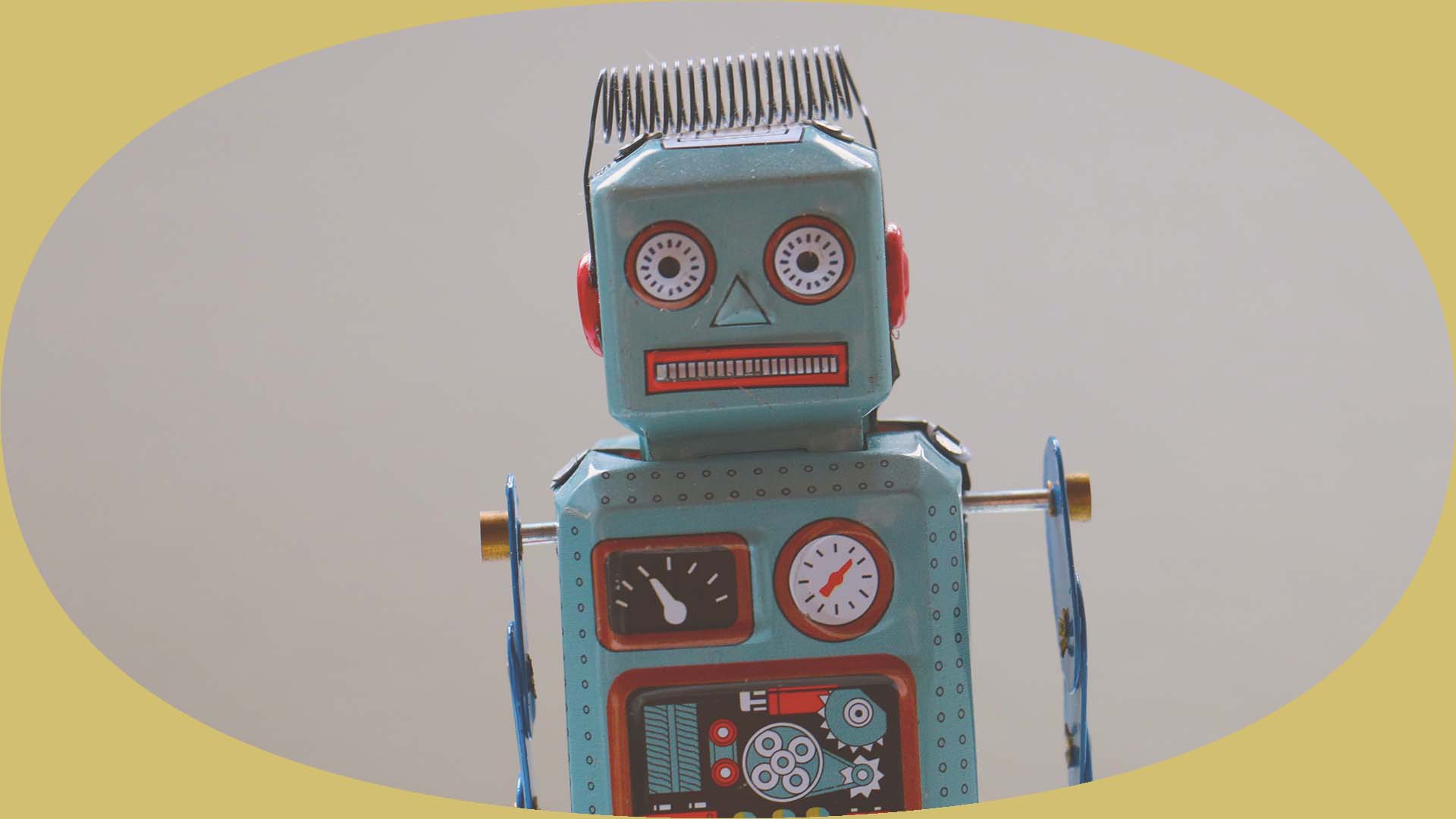
HireVue, one company offering AI interview services to companies, has already hosted 24 million interviews. And more than 700 brands use its competitor Modern Hire.
AI interview platforms offer companies the ability to conduct many interviews at once and to pre-screen and hire more quickly. AI can also be more cost-effective since human recruiters don’t need to handle every interview individually.
Many online interviews conducted with AI are asynchronous video interviews (AVIs). They can be daunting because, well, no one is there on the other end and there is no feedback once the interview is over. AI-powered interviews are growing in popularity, so here’s how to prepare for them:
Suss out whether your interview is AVI
If you can, do some sleuthing before the interview to find out if you’ll be talking to a live person or staring at your own face on the screen. The interviewer may not tell you ahead of time, but coverage of this trend is growing, and some articles often identify companies that are using AI. If you know you’ll be having an AVI and which platform will be used, get familiar with that platform. This will boost your comfort and confidence as well as answer practical questions such as whether you’ll be able to rerecord answers.
Buff up your keywords
AVI services sometimes transcribe or scan interviews to search for keywords. A good practice is to prepare for your interview by rehearsing keyword-rich statements. Make sure your statements still flow naturally, since keyword stuffing can work against you.
Keep your face friendly but neutral
A few AVI services decided to stop using facial recognition after receiving some criticism that the systems were eliminating candidates based on eye movements and facial expressions. There’s no telling when or if facial analysis will be thrown back into the mix, so keep your face fairly neutral, maybe with a slight smile.
Excuse Me: To Whom Am I Speaking?
One of the challenges with AVIs is that you often don’t know whether your video will be seen by a person or screened by a program. To cover your bases, speak slowly and clearly into the mic and maintain that neutral-friendly face for the computer. At the same time, keep the humans happy: Make eye contact and wear work-appropriate attire.
Skill #3: Show Off Your Technology Skills
Finally, prove you can handle working remotely by showing up with tech skills.
Ready, Set, Stream
Whether you’re being interviewed by a person or AI, install the latest version of the software you’ll be using and test your connection ahead of time. Internet lags are annoying to recruiters (and you), so conduct a test on your upload speed. If multiple people in your household are working from home, ask them to go offline during your interview. If you can, plug your computer directly into your local area network to ensure a smooth and speedy connection.
No Fumbling Zone
During your interview is not the time to say, “Oh, gosh. Where is that darned button?” Whichever platform you use, know it and all of its features inside out. Check out the home page of your platform provider’s website and the tons of how-to YouTube videos.
Don’t Disappear into Your Background.
Backgrounds are great—as long as they don’t eat you during your interview. So, display your tech savvy by making sure your background works properly. We’ve all been on the video conference where the speaker disappears into the background. Don’t let that be you.
Make sure you have the latest version of your videoconference platform and be sure you know how to optimize it to present the best version of yourself during your interview.
“Look at This!”
Want to wow recruiters? Introduce them to a cool feature that can make the interview better, which also demonstrates you can handle your tech. No new feature to show off? Have a couple of slides or other materials ready to share, and do it with flair. They’ll see that you have what it takes to deal with colleagues, clients, or customers virtually.
Whether you love the convenience of videoconferences or dread them, these tips and a bit of prep can help you ace your remote interview. Even though the world is getting more remote, staying natural and warm throughout the experience is sure to impress human recruiters—and maybe even HAL.