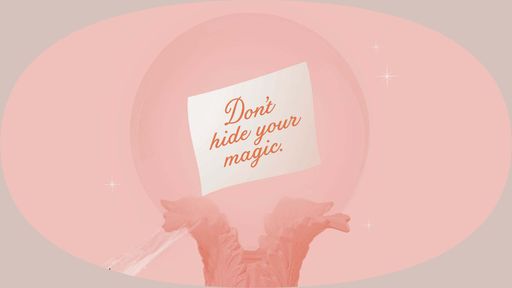The Top 4 Articles on Work-from-Home Tech Tips

by William Edwards

Oh, the office. You know, that place people used to go to every day. The one with the hi-fi coffee machine, and the photocopier the size of a Volkswagen, and maybe some great city views. And the gadgets, those sweet tools you took for granted, like your hands-free (not to mention cost-free) headset for phone calls, the standing desk, that big, bright second monitor.
If working from home looks like it will be your new norm—even if for only part of the time—it’s time to think about how to make your home office function as well as your former on-site office.
But where should you start? We were hoping you’d ask. Below are four resources for you as you begin to set up—or upgrade—your work-from-home station.
WSJ’s Tech Guide to Working from Home–the Wall Street Journal
The Wall Street Journal’s senior personal tech correspondent, Joanna Stern, sees all and shares it through her weekly column (now collected in an e-book). You’ll find nearly 30 tech tips for improving your home workstation.
Some of the best (and most unique!) tips:
-
Create a new, business-only phone number. At first, this might seem a little extreme. But it can be a worthy investment because it helps you separate work and leisure time, and you won’t have to share your private number. Stern recommends using Google Voice to set up a new phone number for free.
-
Upgrade your headphones and webcams. Stern is not impressed with laptop cameras and says an external webcam, or even a cell phone, is a better option. She also recommends noise-canceling headphones—or putting on white noise in the background—to limit distractions.
-
Invest in a standing phone charger. Instead of keeping your phone lying flat on your desk, get a stand for it so it can function like another computer screen. Better yet, get a stand that charges the phone. Stern recommends this one from Samsung.
-
Get wire tape that’s cat-tooth-proof. Turns out, cats enjoy hunting your computer mouse as much as they do a real one. At least, that’s what happened to one reader who sent this tip to Stern. Don’t let your feline coworker’s antics disable your technology.
17 Tech Tips and Tricks to Make Working from Home More Productive (and Fun)–The Muse

The Muse’s Regina Borsellino provides tips on using apps like Loom to send video messages to coworkers and making video conferences more fun with SnapChat’s SnapCamera app (it has lots of silly filters). She also suggests using apps like Slack to help re-create the office environment, for example, asking questions in a group chat to create more of a sense of being together.
5 Essential Coronavirus Work-from-Home Tech Tips–Forbes
T.J. McCue, a Forbes senior contributor, offers some “human-ish” tips (get dressed, create a dedicated work space) as well as some unique “tech-ish” ones, including the phone call noise-cancelling app Krisp and WordPress’s group collaboration platform, P2, which simplifies virtual group communication more effectively than email threads.
Everything You Need to Set Up Your New Coronavirus-Ready Home Office–Digital Trends
The overall focus of Mark Coppock’s information is like the others, but this Digital Trends writer gets a little more granular, with specific information about brands and models for monitors, headsets, webcams, keyboards, mouses, USB docks, chairs, desks, and more. Prices included. If you want more information about the nitty-gritty of technology and some straightforward advice on what to buy, this article is a great place to start.
Working remotely means a lot of do-it-yourself adapting to the new normal. This normal may last a few months—or forever. Whether you return to your onsite space or remain fully or partly at home, you want a work-from-home setup that contributes to your career success. You won’t implement everything we’ve suggested here, but get started now on putting together your perfect work-from-home space. You might even end up liking your at-home setup better than that office you thought you missed so much.