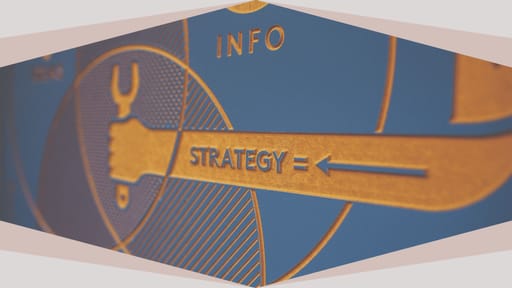The Truth About Fighting Zoom Fatigue

by Grace Sweeney

Weeks after COVID-19 forced us all into cyberspace, the term “Zoom fatigue” began making the rounds—it didn’t take long to learn that spending hours on videoconferencing platforms like Zoom and Skype can do a real number on the brain.
So what, exactly, makes video calls so exhausting? Let’s take a look at what causes Zoom fatigue and what you can do to take back your brainpower.
Your Brain on Zoom: Why Video Calls Wipe Us Out
Sure, Zoom isn’t the sole source of videoconferencing fatigue. It’s just that “WebEx woes” and “Skype sadness” didn’t quite catch on.
No matter the name, the struggle is real—and backed by science. In a recent report, Stanford communications professor Jeremy Bailenson says video-chat apps have design flaws that make virtual interactions especially draining.
Zoom Wasn’t Built for How We Communicate
Zoom removes the nonverbal cues that guide us through in-person interactions—think eye contact, gestures, and microexpressions.
As Lehigh University religious studies professor Jodi Eichler-Levine told National Geographic, conversations that demand nuance and empathy don’t work well on Zoom. “It’s almost like you’re emoting more because you’re just a little box on a screen,” she says.
Consider the subtlety of your nonverbal messages in a face-to-face meeting. Agree? A quick nod or a smile is all you need. But on Zoom, simply expressing agreement requires more effort. You need to use exaggerated gestures like a thumbs-up or a neck-bending nod so that others notice.
If you want to weigh in with a thought, you need to wave or post a comment rather than just, you know, speaking. As a result, many Zoom meetings contain awkward moments of silence followed by blasts of chats or everyone talking at the same time. In a word, videoconferencing lacks “flow.”
You Feel Like You’re Being Watched
You are.
On Zoom, everyone is staring at everyone else. All. The. Time.
In a “regular” meeting, people have better (or at least other) things to look at. They’re glancing at who’s talking, yes, but they’re also taking notes, looking out the window, and probably doing some “stealth scrolling” on their phones or emailing from their laptops. All of these activities provide a quick mental break.
Another catch: Eye contact makes you seem more attractive, likable, and competent. We can “fake” it by looking straight into the camera, but that only works in conversations with two or three people. Any more than that, and mutual gaze is no longer possible. Without eye contact, colleagues can misinterpret body language or maybe even attribute delays to your incompetence instead of a tech problem.
Here’s what all of this does to your brain:
-
“OMG, does my face really look like that?”
When you’re face-to-face in a conference room, you’re not constantly thinking, What is my face doing? or Do I look normal? Zoom forces you to confront your physical imperfections. Up close and in real time. (Great for plastic surgeons, bad for self-esteem.) -
Facial expressions drive actual emotions.
Watching ourselves during meetings not only makes us self-conscious, but also might amplify how we experience negative emotions. One recent study found that watching your own face express disgust, fear, or sadness can cause you to experience those feelings more intensely than watching the same expressions play out on others’ faces. -
Colleagues aren’t supposed to be that close.
Depending on the size of your screen and your distance from your monitor, Zoom brings your colleagues closer … much closer. The effect is jarring as it brings your professional ties into a space usually reserved for more intimate relationships.
The result of all this is that you feel a loss of personal space combined with a need to monitor your body language and facial expressions much more than you would in an IRL meeting. Exhausted yet?
Zoom Creates an Unwanted Window into Our Home Lives
Just as your personal space gets squeezed if your work requires a lot of Zoom meetings, your personal boundaries can erode as well. When we work in an office, we have a workspace and a home space—and they are very separate.
But now that so many people work virtually, our coworkers are everywhere our computers are. We feel pressure to make sure that our space looks presentable and that our partners, pets, and kids stay out of the way.

Maintaining personal space and boundaries is essential for winding down and reenergizing, and their disappearance adds to our fatigue.
Experts also note that our physical work environment provides a common framework for understanding interactions in context. On Zoom, everyone exists in a different environment. There are no watercoolers or meeting rooms that cue us how to act in different settings, and we haven’t yet come up with any virtual markers to replace them.
As Stanford Social Media Lab founding director Jeff Hancock notes, there are no “official” Zoom norms that help us set these necessary boundaries. We’re in an early era of videoconferencing, he explains, and we don’t yet fully understand “the optimal way to do things” based on context.
(Note: Stanford researchers are measuring Zoom exhaustion _and fatigue to establish guidelines and best practices to improve the video-chat experience. Click here to contribute.)
How to Keep Zoom from Exhausting You
Now that we’re aware of some of the reasons why Zoom creates fatigue, what can you do about it?
Schedule “Meeting-Free” Time Blocks
Work from a shared calendar and tell the rest of your team when you’re available—and when you’re not.
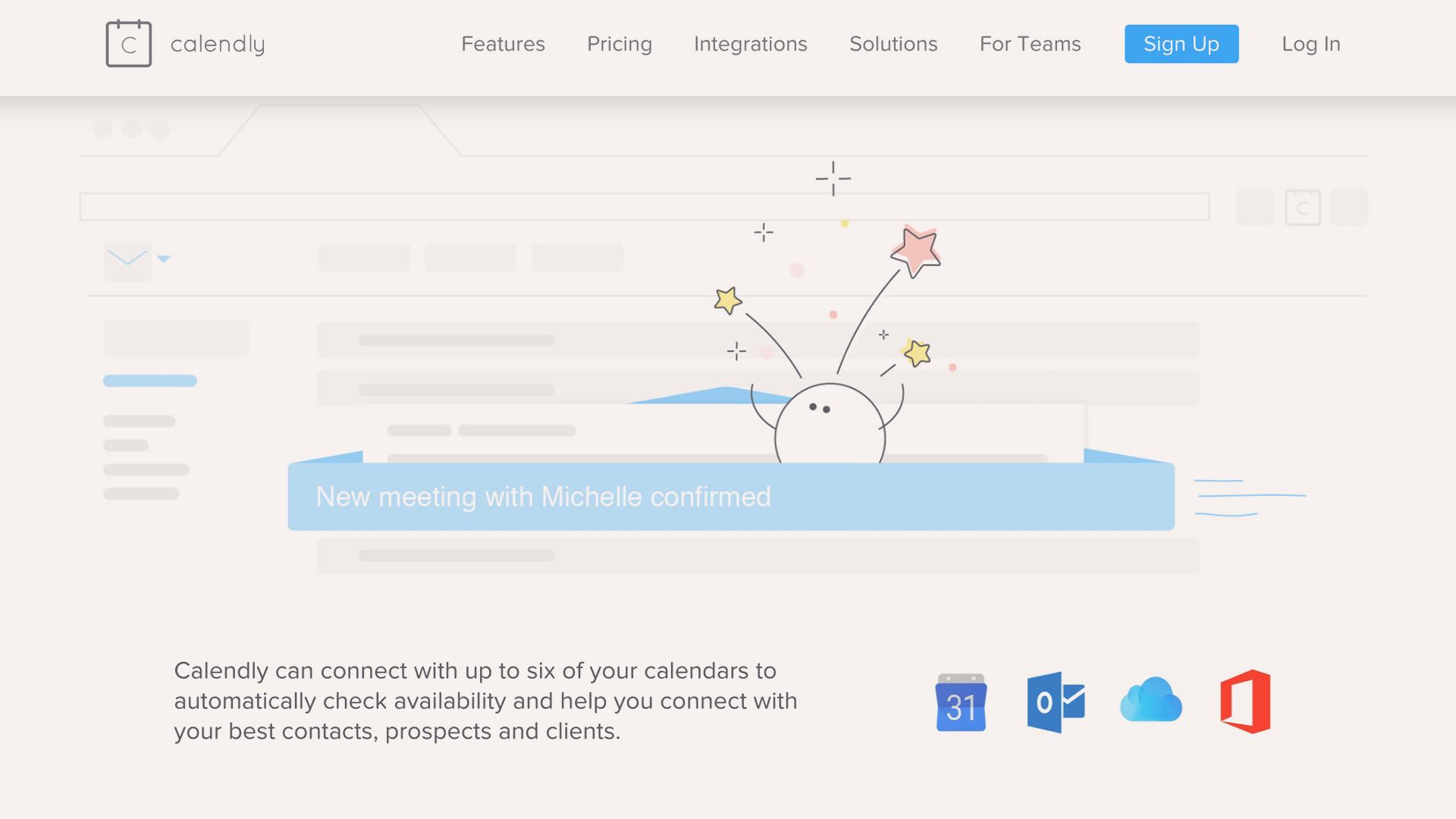
If you don’t share a calendar, use a tool like Calendly. Clients or colleagues can book meetings (at times you select) using your personal link. This lets you define your availability without making it into a thing. Calendly also lets you choose between a phone call or a video call for meetings. Participants will appreciate knowing whether they need to clean themselves up before the call.
If your work requires more collaboration, get together with your colleagues (yes, probably via Zoom, sorry) to develop a schedule that balances cooperative work and solo work. If you’re a manager, you might also try something like Clockwise, an app that automatically optimizes everyone’s day, making it easier to define "on" and "off" hours that work for everyone.
Decline Meetings That Don’t Add Value
Part of the Zoom problem is that people get a little schedule-happy and book too many video meetings, just like they overdo on-site meetings. We may not be able to decline an invite if our manager is the one scheduling the conference, but that doesn’t mean we can’t set limits elsewhere. Just say no if:
- There’s no clear purpose for the meeting.
- There’s no real value in your attending.
- You know the other participants haven’t had time to prepare.
If you need more info, ask (politely). A simple “What do you want to discuss?” should do. In many cases, you’ll be able to respond and resolve the issue asynchronously. For example, if a colleague wants a status update, explain where things stand right now, next steps, and delivery dates.
If you can get the information you need from a quick call, email, or Slack message, do it (your Zoom-fatigued colleagues will thank you). If that’s not possible, use their responses to decide whether the meeting is worth your time.
If you’re the one requesting the conference, start by asking participants what you planned to ask during the meeting. How they answer can help you determine whether or not you really need to hash it out over Zoom. If they can answer without scheduling a video meeting, skip it. If not, use their replies to help you plan a streamlined Zoom session so everyone can get back to work ASAP.
What If You Can’t Bail?
Although the above tips can help you spend less time on-screen, you might not have a choice. Sometimes you’ll just have to Zoom, fatigued or not.
You can make that more tolerable with these small (but impactful) tweaks:
-
Stop multitasking.
According to the American Psychological Association, multitasking takes a toll on productivity. You don’t need to hyperfocus on everything your colleagues say, but banging out other tasks while you’re Zooming could mean you miss the key focus of the call. -
Hide your reflection.
Right-click your photo and hit the Hide Self View button, so that you’re not forced to look at yourself. While you’re at it, mute your mic. You’ll feel better knowing no one can hear your background noise. -
Reduce the size of the window to decrease face size.
Bigger faces = more fatigue. Shrink your windows to mitigate the effects. -
Change the view option.
Zoom allows you to choose how you’d like to watch the action unfold. There’s Gallery View—aka the wall of faces—and Speaker View, which shows only the person talking. Choose Speaker View to stay focused on the speaker, not on your deep frown lines or your colleague’s bad wall art.
Once you’ve updated your settings, look for opportunities to create some physical distance between you and your screen:
-
Use an external keyboard.
When you can pull back from your screen by using a detached keyboard, this minimizes that creepy feeling of being stared at. -
Set up an external camera.
With a separate webcam, you can move even farther from the screen and stand or pace while participating on the call. This also allows you to incorporate visual aids like whiteboards into your presentations. If you choose to zoom out, just make sure your workspace is ready for virtual visitors. -
Go audio-only when possible.
Download Zoom on your phone so you can move around the house or go for a walk during meetings. You can still weigh in, but you get a little break from just sitting at your desk. Do tell colleagues if you’re planning a Zoom walkabout, though—someone might want to do a screen share, which isn’t possible from your cell phone.
On to the Next Normal
Whatever the “next normal” looks like, Zoom isn’t going away anytime soon. These tips can help you reduce the draining effects of videoconferencing and set better boundaries so that you can—ahem—zoom through your next meeting with energy and ease.