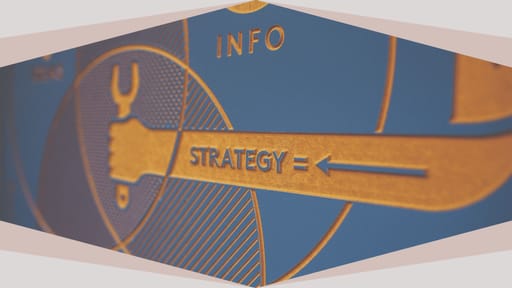Communicating Effectively and Responsibly Through Text: A Remote Worker’s Guide

by Darren Murph

(This article was originally published on Gitlab)
Introduction
As an all-remote company that defaults to asynchronous communication, GitLab relies heavily on textual communication. This can feel unusual or even uncomfortable for those who come from a colocated environment, where in-person meetings and vocalized communiques are the norm. Embracing text communication and learning to use it effectively requires a mental shift. Mastering this should be seen as a long-term project, though there are tips to breaking down barriers and experiencing benefits.
Be sure to read GitLab's guidelines to effective and responsible communication to understand the foundational elements on which this all-remote guide is built.
Why text communication is important for successful remote working
The topics covered on this page were discussed in a GitLab Live Learning session, which was recorded and uploaded to GitLab Unfiltered.
In an all-remote organization with team members spread across an array of time zones, communicating through text is ideal. Not only is it inclusive and considerate, but a bias towards communicating through text creates a company that documents everything.
Documentation is an essential competitive advantage. Companies which rely on vocalizing end up repeating themselves over and over in meetings, creating an inefficient environment with tremendous opportunity for knowledge leaks. While communicating and documenting through text may feel like a burden in the moment, it prevents a toxic cycle of meetings and touch points which serve only to "bring people up to speed."
Tim Casasola of Sanctuary Computer asserts that "great writing makes remote work better. It saves time, reduces meetings, removes extrovert bias, and invites other perspectives."
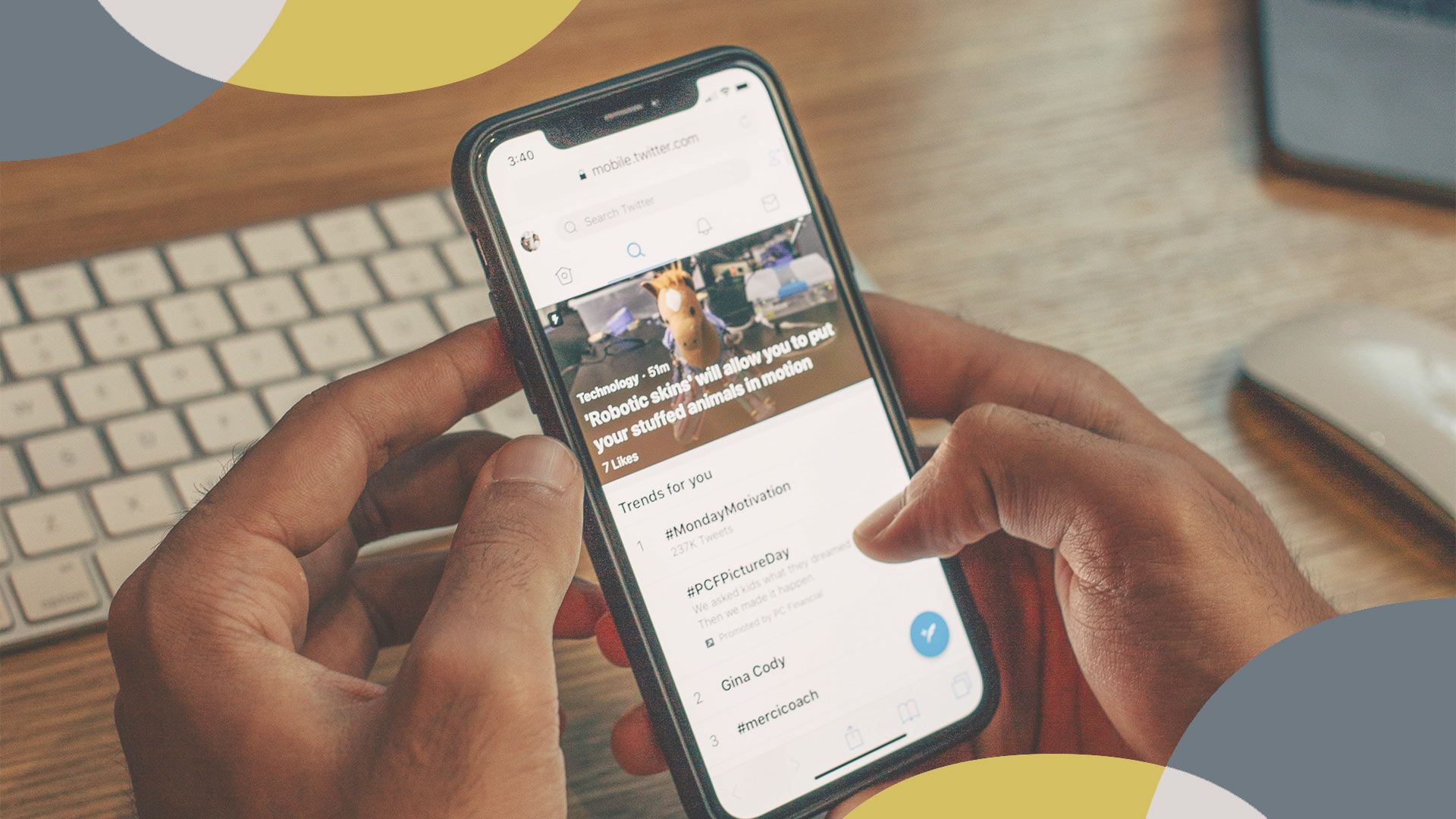
Communicating answers to problems via text makes documentation easier. Rather than transcribing one's voice, one must simply copy and paste in a structured format within a company's handbook. It's vital to understand that nurturing this habit serves more than the person receiving the answer. It is, in essence, paying it forward. Documenting solutions makes a more efficient future for every new hire who joins and asks the same question, not to mention existing team members who join a project or conversation midstream and need to understand what steps have been taken thus far (and why).
Below are several additional reasons to master the art of textual communication in a business.
- Allows for team members to work asynchronously
- Information is available to all at the same time / immediate
- Allows for deliberate thought and processing time
- Inherently inclusive (works with screen readers and translation tools)
- Easily queried via keyboard or script
- Can be structured and formatted to showcase a train of thought
Understanding low-context communication
At GitLab, we communicate assuming others have low context. We provide as much context as possible to avoid confusion.
- The goal of low context is to be considerate of the people or audience you're speaking to. It's important to recognize that what you write — either internally or externally — may be read in the future, or by someone who is coming into the conversation at a time after the initial thread began
- This is one of the more challenging elements to master, particularly for those coming from careers in colocated spaces. In colocated environments, high context communication is the default. High context is less direct with an emphasis on human relations, and it's more sensitive to non-verbals and the feelings of others.
- Getting oneself in a low context frame of mind can be useful. Start by assuming that recipients of your communication do not know anything about the topic at hand, and wish to learn as much as possible in as little time as possible.
- It’s easy to imply your experiences with text communication, but remember that not everyone has similar life experiences to relate to, hence the need to be precise.
- By being specific, you’re forcing yourself to think through what you’re saying. In general, there is value in taking the time to be deliberate about communications. Re-read communiques before sending, particularly if they may be perceived as negative or inflammatory to certain parties. The ability to self-edit before sending is a boon to text communication. Vocalized words cannot be unsaid once uttered.
- Aiming for precision in communication requires you to put yourself in another person’s shoes and try to understand their current perspective and worldview. It's important to view text communication not as a way to impose your will, but as a means to listen, understand, and collaborate.
- This isn't suggesting that your communication should be cold or soulless. In the GitLab #thanks Slack channel, for instance, we encourage team members to be specific about what they are thanking someone for, such that you do not need prior context to understand how a value was being lived.
Why text communication can be difficult
The internet is forever. Words have impact long after they are written, and even when you're communicating internally, the manner in which you speak with one another should be viewed through an external lens.
For those who struggle with this, consider what you would type if a journalist, your manager, or a family member were in the room observing the conversation. This tip will not serve all scenarios, but it's worth considering if stakes are high in a conversation.
Below are several reasons why text communication can be difficult.
- Cultural and communication style differences
- Delay in immediate feedback (due to time zones or other meetings)
- Lack of non-verbals
- Emotional distance
- Tough to fully consider the scope of your audience(s)
Letting values guide communication
Text communication can be easily derailed, and assumptions can lead to good-mannered communiques being viewed as a slight. A number of GitLab's sub-values are useful to reference if you end up in a scenario where you are unsure of how to communicate effectively and responsibly through text.
- No ego (Don't defend a point to win an argument or double-down on a mistake.)
- Assume positive intent (If a message feels like a slight, assume positive intent while asking for clarification.)
- Get to know each other (Building a rapport enables trust.)
- Say thanks (Taking every opportunity to share praise creates a climate where feedback is viewed as a gift rather than an attack.)

- Kindness (It costs nothing to be kind, even if you do not believe someone deserves it.)
- It's impossible to know everything (You can't know how your words are interpreted without asking.)
- Short toes (GitLab is a place where others can feel comfortable with others contributing to their domains of expertise.)
If, during a text conversation, you feel that someone is not communicating in the spirit of a company's values, respectfully ask if they believe that they are in a 1-1 setting. It's easiest to assume the worst and quietly disengage, but doing so creates several additional problems. One, the person communicating is not given the gift of feedback, so their perspective will not change. Two, the person concerned remains timid about communicating with someone, which can lead to toxicity and dysfunction if unaddressed.
The power of contrition
At the speed of business, it's possible for even the most well-mannered of colleagues to say something regrettable when their heart was typing faster than their brain could regulate. In the event that you think you could have written something better, contrition is advised.
Say sorry is a sub-value at GitLab. It's simple, yet powerful. Saying sorry via Slack or email, or a quick Zoom call if two parties are online at the same time, enables trust to be rebuilt. When using asynchronous collaboration tools such as GitLab Issues and Merge Requests, feel welcome to reply atop your message if you feel that you may have written something offensive. This will send another email notification to those tagged, whereas an edit to your original message will not.
Using GitLab for work-related communication
GitLab is a collaboration tool designed to help people work better together whether they are in the same location or spread across multiple time zones. Originally, GitLab let software developers collaborate on writing code and packaging it up into software applications. Today, GitLab has a wide range of capabilities used by people around the globe in all kinds of companies and roles.
You can learn more at GitLab's remote team solutions page.
Feedback is a gift
Managers should strive to incorporate positive feedback into their day-to-day work. Particularly in an all-remote setting, where people can work for days, weeks, or months without seeing a colleague in person, friendly words go a long way.

It's easy to brush positive feedback aside as nonessential, but that is unwise in a remote setting. If the only feedback a report receives is negative — while hearing nothing when they are exceling — they are likely to view feedback as an attack. Moreover, they're likely to feel unappreciated and misunderstood, and are apt to view critical feedback as something that is being delivered to spite them rather than improve them.
Said another way, putting effort into positive feedback as well as negative feedback creates a climate where the latter is taken seriously. If you are in a situation where you need to deliver critical feedback, consider also offering up what a person is doing well. This creates an element of trust, that you are viewing things in totality and recognize that people are not their work.
Feedback is a mechanism to become more understanding and more compassionate. In remote settings where you're working with colleagues from around the globe, feedback enables you to squash misconceptions and become a more understanding human. Though challenging, you should assume positive intent when receiving feedback. If it feels like an attack, ask for clarification.
The goal is to create a two-way street of communication, so that all parties are heard, and work is put in by all sides to ensure that points are understood. It's also important to think through your responses to feedback. You can’t choose how you are spoken to, but you can control how you respond.
If your default reaction to feedback is to become combative, consider acknowledging feedback and respectfully asking for time to process. Then, schedule a follow-up conversation once you've had time to process it rationally and not just emotionally. This prevents you from feeling compelled to reply in haste.
It's about your impact, not your intention
We judge ourselves by our intentions, but people judge us by our actions.
In an all-remote setting, it's important to have a healthy amount of perspective on words that you type. Ask for clarification, and ask if your communication could be delivered in a different or more effective way.
For managers of multiple people, you may find that one report prefers a certain delivery while another has a different idea of what is ideal. There are multiple ways to deliver a message. Similarly, there are multiple ways to interpret a message. It's worth being proactive to ensure that your intentions are delivered.
When communicating, it's your responsibility to own how something impacted someone, regardless of how you intended it. If you're surprised by how a given communique impacts someone, ask for clarity without being combative. These moments are ideal for learning more about yourself, and how you can tweak your approach to communicating via text to be more considerate.
GitLab Knowledge Assessment: Communicating effectively and responsibly through text
Anyone can test their knowledge on communicating effectively and responsibly through text by completing the knowledge assessment. Earn at least an 80% or higher on the assessment to receive a passing score. Once the quiz has been completed, you will receive an email acknowledging the completion from GitLab with a summary of your answers. If you complete all knowledge assessments in the Remote Work Foundation, you will receive an unaccredited certification. If you have questions, please reach out to our Learning & Development team at learning@gitlab.com.
Is this advice any good?
GitLab is the world's largest all-remote company. They are 100% remote, with no company-owned offices anywhere on the planet. They have over 1,300 team members in more than 65 countries. The primary contributor to this article (Darren Murph, GitLab's Head of Remote) has over 15 years of experience working in and reporting on colocated companies, hybrid-remote companies, and all-remote companies of various scale.
Just as it is valid to ask if GitLab's product is any good, we want to be transparent about their expertise in the field of remote work.