Summary: RingCentral’s Remote Work Playbook
by Sarah Archer
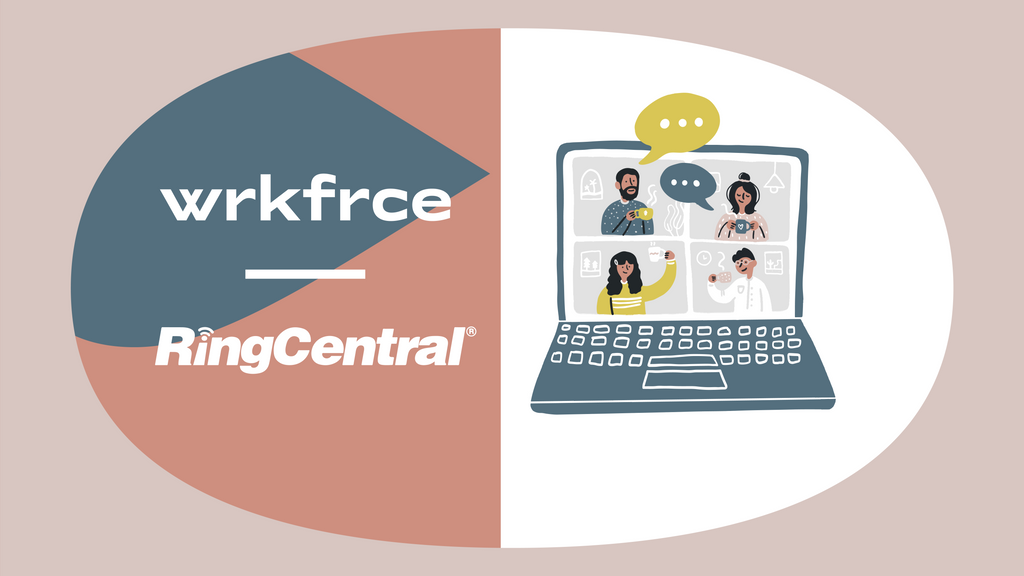
The global rise of reactive remote work in 2020 spawned a proliferation of playbooks published by many of the leading remote-first companies, which open-sourced the knowledge they’ve gained from years of successful fully remote operation to help other businesses follow their lead. There’s only one problem: These playbooks are loooooong. So wkrfrce has condensed them into abridged versions—CliffsNotes, if you will. Digital nomad Sarah Archer, a passionate advocate of remote and flexible work, has combed through thousands of pages of remote-first strategies to deliver the most unique, most useful, most actionable insights to help make working remotely work for you.
Founded in 1999, RingCentral has grown into a $14.1 billion company.
For more than 20 years, the company has helped colocated and remote businesses communicate through its messaging, video conferencing, and collaboration services.
Based on its experience building a service that remote teams love, RingCentral has developed a Remote Playbook focused on building an effective culture, hiring process, and tool stack that remote companies can rely on.
Facilitate a Remote Culture That Employees Love
The RingCentral team emphasizes how offering employees the ability to work remotely can lead to higher retention rates, greater access to the best talent, and increased productivity, all while reducing overhead costs. However, to realize these benefits, companies must create a culture that keeps employees engaged and happy.
- Foster meaningful connections
Create a virtual book club, encourage meetups for employees in the same city, host annual retreats, and opt for regular video communication rather than text exchanges. - Create a virtual network
Arrange a virtual event that allows employees to connect with other remote employees and learn tricks for effective remote work. - Advocate for virtual coffee breaks
Help facilitate a more comfortable and engaged remote work environment. Push for employees on different teams to get to know each other by taking casual, 30-minute, virtual coffee breaks together. - Host small group calls
Set up a video call for groups of 10 or more employees to talk about a nonwork topic such as favorite recipes, preferred phone apps, or weekend activities. - Hold home workspace tours
Encourage employees to share their workspace or a favorite place in their home—the view from their back patio or even their chicken coop—to help them get to know each other better. - Create feedback-generating prompts
At the end of video calls, open the discussion for employees to share an “aha” moment, appreciation, or apology. This lets team members note something positive about their coworkers or explain how they reacted to a recent problem. - Offer online game sessions
The lack of in-person happy hours can reduce personal connection. Offer opportunities for employees to engage in multiplayer games such as Fortnite, League of Legends, or Mario Cart. - Support self-care
Encourage a work-life balance by reminding remote staff to take mental health and vacation days, and to spend time with their family. - Set boundaries between home and work
Make sure that your teams know they don’t have to be available around the clock. Set guidelines about when they should respond to emails or messages, and be clear they’re not obligated to respond outside work hours. - Push for scheduled breaks
Employees working from home can overwork, so encourage your team to take small breaks throughout the day by following the Pomodoro Technique or 90-minute focus sessions. - Help your team combat loneliness
Emphasize the importance of going outside, catching up with a coworker, and local networking to combat loneliness. - Establish a morning kick-off meeting
If you’re working with a hybrid team, consider establishing a daily morning video call that allows remote employees to stay updated and feel like a part of the onsite office team.
Effectively Hire and Onboard Remote Employees
To grow and prosper, distributed companies—companies without headquarters and with employees located all over the world—require a lot of organization and independence. They also need effective systems for sourcing and hiring employees.
Before launching a job posting for a new role, develop a hiring process, including the following steps, to help you find the perfect candidate.
- Document everything, including your culture
Write down all expectations and define your company culture early on. This will help you vet applicants based on how well they fit your business. And update those documents regularly. - Market to remote-first applicants
Post roles on job boards that target applicants who are specifically interested in remote jobs. Even better, turn to LinkedIn, Facebook, and Twitter to find applicants or referrals in your network. - Assess candidate personality traits and characteristics
Remote applicants must be self-motivated, communicative, organized, and able to solve problems on their own. Assess a candidate’s skills by providing virtual scenarios during the interview and through a paid test project. - Look for self-starters
When you’re hiring, look for candidates who have experience running a project from beginning to end without much direction. And if a candidate doesn’t get back to you within 24 hours of reaching out to them, consider moving on. - Define your remote work policy
Outline and regularly update remote work expectations for availability, tools, data management, and productivity to ensure that everyone is on the same page.
Once you’ve hired a new employee, your onboarding will set the tone for working at your company. Coordinate a smooth process that welcomes questions and feedback from the start.
- Define your company process and responsibilities
Early in the onboarding, define team structure, roles, responsibilities, and hierarchies so new hires understand how they fit into the company. Beyond that, document the shared processes everyone should adhere to, such as how teams communicate and how you structure meetings and run projects. - Train managers
To help managers successfully lead remote teams, train them on how to manage employees during onboarding and beyond. Create a manual that managers can study as needed while working with their remote teams. - Encourage video introductions
Employees depend on facial expressions and nonverbal cues to connect with other team members. That’s why you should introduce new employees to their team members over video calls on the first day. This helps them connect faces with names, and it’s much more welcoming than a “Welcome!” email or chat. Even better, encourage teammates to reach out separately to new employees so they all can get to know each other individually. - Launch a mentor program
Pair a new employee with a mentor from day one to give the new hire a point person other than the boss who can answer questions, provide feedback, or share tips. - Establish meeting expectations
Explain how your company’s meetings happen, including how often they occur, who creates the agenda, and how the meeting flows from one person to the next. - Encourage feedback
Ask new hires to provide feedback about their onboarding, so you can constantly improve the process. - Share communication strategies and expectations
Specifically tell new hires how and when your team communicates through messaging, email, and video, especially when your team works in different time zones. - Help direct reports feel included
To feel like part of the team, new hires need their team and manager to communicate openly and frequently. Weekly one-on-one meetings aren’t enough. Instead, promote frequent video meetings between team members to foster strong work and social connections. And make sure you create space for the new hire to talk, too. - Be mindful of varied schedules
Coordinating meetings across time zones can be difficult. Make sure that you acknowledge and accommodate the time zone of all your direct reports and maximize overlap time.
Invest in the Right Tools for Your Team
A provider of remote-work solutions, RingCentral knows the importance of investing in tools that help employees work efficiently. Here are some of RingCentral’s recommendations.
- Project management
Monday.com keeps track of RingCentral’s projects in one place; the app is easy to use and has a bright interface. - Communication and collaboration
RingCentral uses its own product, Glip, for video conferencing, messaging, and phone calls. - Document storage
Employees can access documents in real time with Dropbox, G Suite, or Box. - Time tracking
Review how much time employees spend on each project through time-tracking software like TimeDoctor, Harvest, or Toggl. - Shared calendar
Use a Google Calendar so teams know when their colleagues are available. - E-signature
Create and send documents using HelloSign or DocuSign to allow remote workers to review and sign virtually and securely. - Knowledge management
Use tools like Airtable or Notion train new hires and experienced employees on information essential to their job tasks and goals. - Performance management
Guide employees to develop in their role by using 15Five, a tool that measures objectives and key results (OKRs) and facilitates weekly check-ins, one-on-ones, and reviews. Its “high five” feature lets employees recognize each other for achievements through a company-wide dashboard. - Human resources
Invest in a tool that supports all HR processes, including hiring, onboarding, compensation, and engagement. The RingCentral team recommends BambooHR because it easily adapts to multiple languages and currencies. - Timezone coordination
Timezone.io tracks the time zone of your team members so you can coordinate meetings during overlapping working hours. - Brainstorming
Use remote whiteboard MURAL to brainstorm, plan, and evaluate ideas.
In addition to investing in the right tools, consider offering a home-office and hardware budget. Improving remote workers’ experiences will make them feel valued, ultimately making them more effective at their job, which is good news for your business.
Want more tips on how companies successfully work remotely? Check out our remote playbook series.









